Normalization


Normalization |


|
|
You can normalize the intensity of the spectrum by using this tool located in the 'More Processing Menu'. There are six different methods: total area, largest peak, largest peak range, a desired peak, a peak range or the 'manual normalization':
- Total Area: Set the total area of each spectra to a specified value. Note you can use Cut or Blind Regions tools to exclude regions (such as residual water peaks). - Largest Peak: Set the height of the highest peaks to the specified value. Again you can use the Cut or Blind Regions tools to exclude some peaks. - Largest Peak Range: Set the height of the highest peaks within a range (default: the current zoom in region) to the specified value. - Peak: Set the height of the specified ppm point to a specified value. - Peak Range: Set the sum-integral of a specified range (default: the current zoom in region) to a specified value. - Manual: Multiply all points of the spectrum by the specified value. (100 in the example below):
|